Preferred File Types
We accept a variety of file types. Browse below to find out how to send your files to us.
We accept a variety of file types. Browse below to find out how to send your files to us.
High resolution PDF files with crop marks and bleed are preferred. We also accept the following native files: Adobe Illustrator, Adobe Photoshop, and Adobe InDesign. Please call to discuss other software programs.
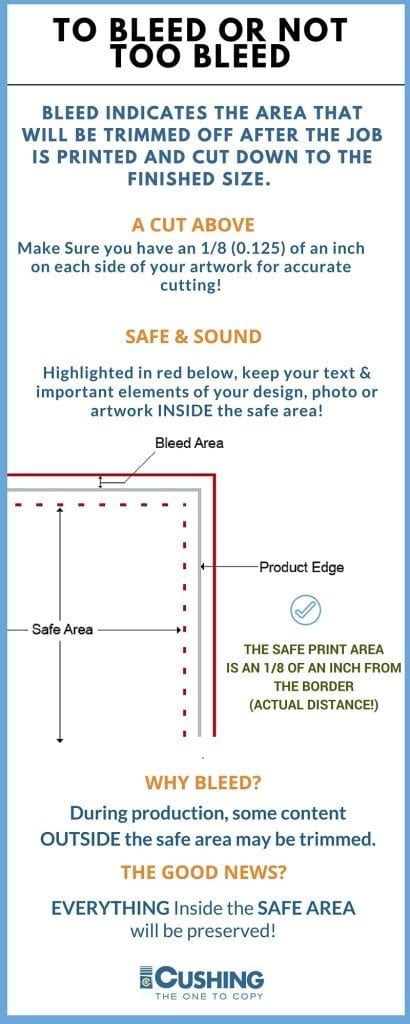
Convert all text to outlines.
Include all layers, paths, and channels.
Package the file, making sure that all linked images and fonts are included.
For color-critical print jobs, we request that you provide a sample print for us to color match. We can arrange a courier service to pick up your printed piece.

All files should be in CMYK for four color process production, including all files linked to your document.
Spot colors should be defined with actual PMS numbers instead of generic names such as “red” or “blue”.
Follow Us