RevLine Drawing changes highlighted
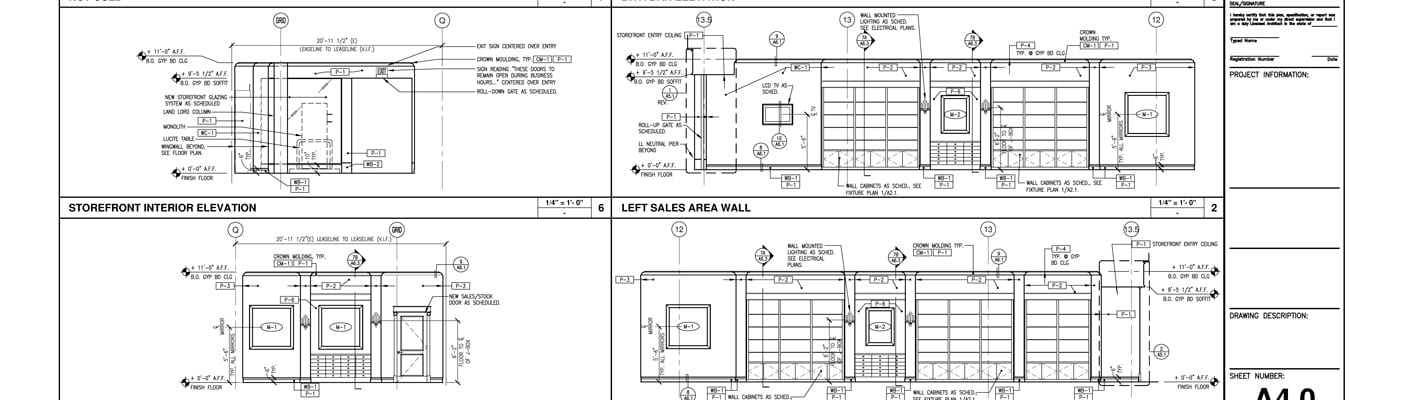

RevLine drawings provide a unique ability to recognize and capture changes with a high degree of accuracy in a minimal amount of time. Instead of manually comparing two drawings detail by detail, simply request a RevLine drawing and the changes are highlighted for you.
RevLine software compares two versions of a digitally created drawing and highlights the differences. The resulting RevLine drawing can be shared on the web or printed using a wide variety of printers, including inexpensive, high speed 12×18 printers.
Efficient and Effective
While the ability to capture changes in digital files has existed for a number of years, RevLine is the only application to make those changes rapidly apparent to professionals that must plan, build and manufacture from paper documents. Lines in red = change; lines in green = new use
Submitting Files
When submitting your files for RevLine, please send us electronic files, not paper originals or scans. The software seeks out a starting point in the file in order to make an accurate comparison between the original and the revised file. RevLine does not support scanned images or PDFs/TIFFs created from scans.
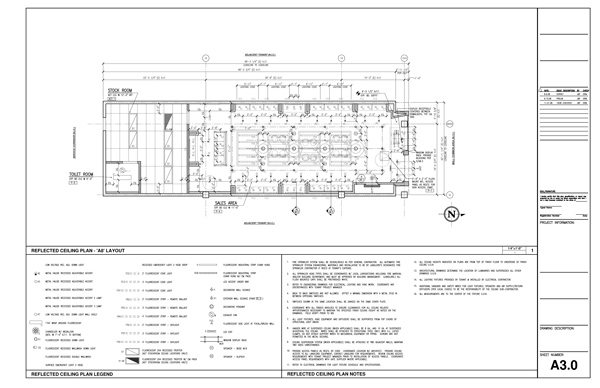
Supported File Formats
Discover the time savings for yourself and give us a call today.
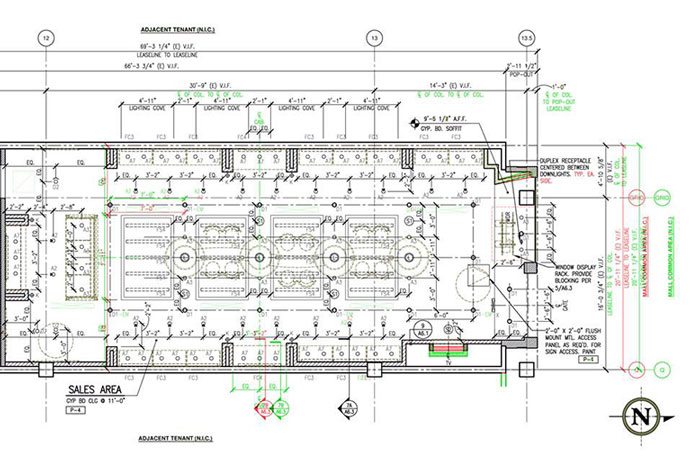
Our easy-to-use quote form puts you in the hands of a printing consultant.
Follow Us